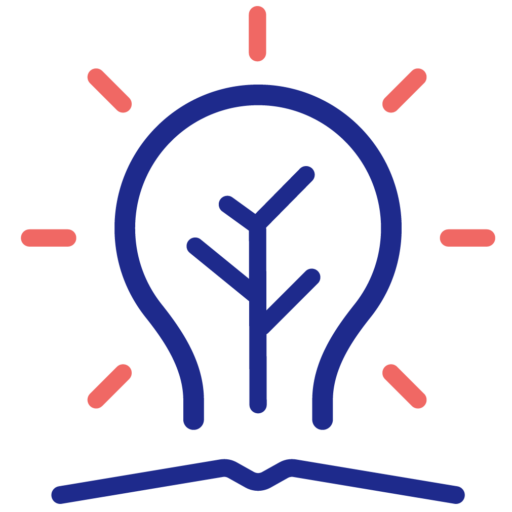AI tools like ChatGPT are becoming increasingly woven into the everyday workflows of qualitative researchers. From helping draft interview guides to summarising literature, structuring results, or designing reflexive questions, AI can support a wide range of analytical, pedagogical, and communicative tasks.
But the quality and consistency of that support depend largely on how we prompt the tool.
At the most basic level, there are two kinds of prompts you can use:
- Task prompts – specific instructions you give during a session — for example, “Rephrase this for a lay audience.”
- System prompts – define the AI’s overall identity for the role you want it to take — its tone, structure, values, and priorities. These are like setting the terms of engagement before the conversation even starts.
Most researchers begin by experimenting with task prompts. They are intuitive, quick, and often productive. But without an overarching system prompt, every session is a blank slate. The AI doesn’t retain your methodological lens, your preferred frameworks, or your audience needs unless you retype them each time.
In the sections that follow, we’ll explore how you can apply both task and system prompts to your qualitative research practice, whether you’re a free user or using a paid subscription, and working with custom GPTs.
What Does a System Prompt Look Like in Practice?
System prompts don’t require advanced tools or subscriptions. They start with designing prompts that are deliberate, reusable, and aligned with your goals — whether you’re working on a teaching brief, a reflexivity aid, or a newsletter draft.
One simple way to scaffold this is using the CRAFT framework:
| Element | Purpose |
|---|---|
| C – Context | What is the task or setting? (e.g., drafting a teaching resource, preparing a summary) |
| R – Role | Who should the AI act as? (e.g., writing assistant, teaching co-designer) |
| A – Action | What do you want it to do? (e.g., rephrase, structure, highlight key ideas) |
| F – Format | How should the output be structured? (e.g., bullet points, markdown, slide outline) |
| T – Target audience | Who is this for? (e.g., PhD students, practitioners, peer reviewers) |
Example: Teaching Resource Scaffold (CRAFT-aligned)
- [C] I’m preparing a short explainer on reflexivity in qualitative research.
- [R] Act as a teaching design assistant for higher education.
- [A] Help me outline 3 main teaching points and suggest a classroom activity.
- [F] Use markdown with bullet points and a clear structure.
- [T] Tailor for MA-level students with no prior experience in research methods.
This kind of reusable system prompt doesn’t do your thinking for you — but it helps structure your output in ways that reflect your pedagogical goals and audience needs.
Applying Task and System Prompts Across Your Workflow
Here’s how the distinction might look in day-to-day use — not as a rigid rule, but as a flexible way to align tools with intention.
| Workflow Stage | Task Prompt Example | System Prompt Example |
|---|---|---|
| Interview planning | “Suggest open-ended questions on digital identity” | Scaffolded prompt that tailors questions to a participant group and includes ethical framing |
| Memo preparation | “Summarise these notes” | Prompt that formats memos using subheadings and leaves space for reflexive commentary |
| Teaching support | “Help me explain epistemology simply” | Structured prompt that defines key terms, uses examples, and suggests a classroom prompt |
| Writing for public audiences | “Rewrite this for a blog” | Prompt that reformats academic content into plain language with headings and bullet points |
This isn’t about outsourcing interpretation — it’s about designing repeatable scaffolds that support clarity, structure, and alignment across multiple contexts.
You Don’t Need Custom GPTs to Work Strategically
While, for example, ChatGPT Plus users can create custom GPTs with saved system prompts — a feature not universally offered by all AI platforms1 — you don’t need premium access to work strategically in this way
If you’re using other LLMs or the free version of ChatGPT:
- Save your system prompt scaffold somewhere accessible
- Paste it into the top of every new session
- Use consistent naming for chat threads — you can rename a chat after it has started (e.g., Reflexivity Draft | Workshop Series) to make it easier to find later.
- Build a small library of task prompts for repeatable processes
This manual setup takes a few seconds — but it gives you more consistent, tailored outputs and builds trust in your AI use over time.
Final Takeaway: Don’t Just Prompt — Design
Qualitative research depends on intention, reflection, and rigour. So should your use of AI.
Whether you’re on a free plan or designing custom GPTs, combining system prompts with task prompts means moving from improvisation to clarity.
Use CRAFT to design prompts that reflect your audience, format, and purpose.
Treat threads as reusable containers — not disposable chats.
Combine system-level setup with task-specific requests to build sustainable, aligned workflows.
The goal isn’t to automate thinking. It’s to scaffold your work in ways that make AI tools more useful, ethical, and coherent with your practice.
- Not a Universal Feature – not all AI tools have separate “system” and “task” prompts:
OpenAI (ChatGPT, GPT-4/3.5) → Has separate roles for “system” (sets behaviour), “user” (your instructions), and “assistant” (AI’s replies). In ChatGPT, the system prompt is set in custom instructions or when you create a custom GPT.
Anthropic (Claude) → No separate system field. All instructions go in the same box, but you can put behaviour-setting text at the start to get a similar effect.
Google (Gemini/PaLM) → Some versions have a separate “system” field, others only have one box where you put everything.
💡 When there’s no built-in system prompt, you can still create one yourself — just paste it at the beginning of a chat or session before giving any task instructions. ↩︎