
In ChatGPT, each conversation is stored as a thread — a sequence of messages that you can name, revisit, and build upon.
Most people treat threads as disposable: start a new chat, ask a question, close the window. This works for quick, one-off tasks, but it doesn’t support strategic, iterative work — the kind qualitative researchers excel at.
Qualitative inquiry thrives on continuity. Whether you’re memoing across datasets, refining a teaching framework, or developing an evolving argument, insights build over time. By treating threads as containers for ongoing work, you can make AI use more aligned with how qualitative research actually happens: iterative, contextual, and developmental.
A Note on Tool Differences
Not all AI tools handle “threads” the same way:
- ChatGPT – Keeps conversation history unless you clear it; allows you to rename threads and return later.
- Claude – Stores past chats but does not persist “system” settings between them.
- Gemini, Mistral, others – May handle history differently, so “thread design” might mean saving your own context externally and pasting it in.
Thread Design in 5 Steps
1. Start in the Right GPT
If you use a custom GPT (e.g., aligned to qualitative research, teaching, or CRAFT prompt design), start each thread from that GPT so your system-level setup is active from the beginning.
2. Rename Each Thread Clearly
Right after you start:
- Click the title in the sidebar.
- Give it a descriptive, purpose-specific label.
Examples:
📄 Workshop Planning – Reflexivity and AI
📬 Poster Draft – Education Conference
🧠 CRAFT Prompt Refinement – Thematic Memoing
Clear names make it easy to return without starting over.
3. Use One Thread per Purpose
Don’t mix unrelated work in one thread. Create separate threads for:
- A specific research project
- A teaching resource
- A conference presentation or article draft
- A workshop series
This mirrors how qualitative researchers organise notebooks or writing folders.
4. Versioning Your Work: Two Ways to Do It
Versioning means labelling the stage of your work so you can see, at a glance, where you are in the process.
You can do this in two ways:
Option 1 – One evolving thread (no “v” labels needed)
If you always work in the same thread for a project, simply rename it as you go:
📄 Teaching Slides – Reflexivity → renamed to
📄 Teaching Slides – Reflexivity – Updated → renamed to
📄 Teaching Slides – Reflexivity – Final.
This keeps all your work in one place and updates the name as you progress.
Option 2 – Keep separate versions in parallel (use v1, v2, FINAL)
If you want to preserve earlier drafts or experiment without overwriting, create multiple threads for the same project:
- 📄 Teaching Slides – Reflexivity | v1 → untouched brainstorm.
- 📄 Teaching Slides – Reflexivity | v2 → refined version.
- 📄 Teaching Slides – Reflexivity | FINAL → ready-to-use slides.
The key is to decide if you need one evolving container or separate snapshots in time.
5. Apply CRAFT to Threads
In Blog #1, we explored the CRAFT framework for prompt design. It applies equally here to keep threads structured:
| C | Context – What is this thread about? |
| R | Role – What role should AI play? |
| A | Action – What task are you working on? |
| F | Format – How should the output be structured? |
| T | Target audience – Who is this for? |
Tips for Sustained, Ethical Thread Use
- Document decisions in-thread (“Let’s use this structure for future infographics”).
- Start a new thread when the focus shifts.
- Use reflexive notes inside the thread (“What did this draft miss?”).
- Bookmark or save links to active threads – there are a few different options for this:
Option 1 – Browser Bookmarks
- Open the thread you want to save.
- Copy the URL from your browser’s address bar (each thread has its own unique link).
- Save it in your browser’s bookmarks folder — you might even create a folder just for “Active ChatGPT Threads.”
Option 2 – Notes App or Document
- Paste the thread link into a document or notes app (e.g., Notion, Google Docs, OneNote) with a short description.
- Example: Workshop Planning – Reflexivity and AI (ChatGPT Thread) → [link].
Option 3 – Project Management Tool
- If you manage your research in a tool like Trello, Asana, or ClickUp, paste the thread link directly into the relevant task or project card.
💡 Tip:
You can also use Control + F to find thread titles once you’re inside ChatGPT, but bookmarking means you can jump straight back to the thread from outside the platform without scrolling or searching.
These habits embed reflexivity and traceability — central values in qualitative thinking.
Final Takeaway
You wouldn’t draft an article in a dozen disconnected Word docs or teach without a shared folder of slides. Treat your AI sessions with the same care.
Thread design isn’t about technical mastery — it’s about structuring your process so AI supports your goals.
Start simple: rename threads, version your work, and scaffold with CRAFT. Small steps, big cumulative value!

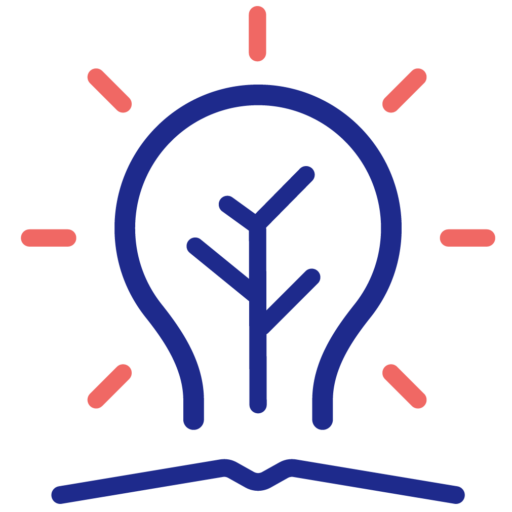
0 Comments